15 Google Chrome Browser Tricks You Should Know
1) The Incognito Mode In Chrome Browser : Pages you view in incognito tabs won’t stick around in your browser’s history, cookie store, or search history after you’ve closed all of your incognito tabs. Any files you download or bookmarks you create will be kept. It's similar to the 'private browsing' feature from the mozilla firefox browser.
For incognito mode > Ctrl+Shift+N
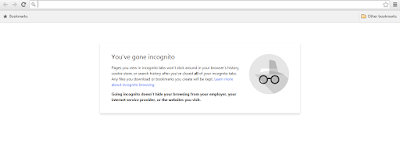 |
| 15 Google Chrome Browser Tricks You Should Know |
2) Resize text boxes from chrome browser : To resize the text field click-and-drag the bottom right corner of the box.
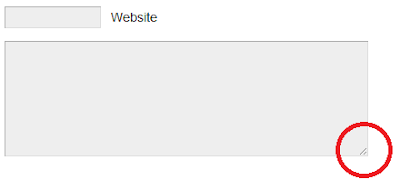 |
| 15 Google Chrome Browser Tricks You Should Know |
3) Closing a tab quickly with help of shortcuts : CTRL + W
4) See the downloads menu : Provides download info like downloaded files, interrupted downloaded files. To see the download menu > Ctrl+J – Goes to download window.
5) Navigate the tabs quickly : Press Ctrl+Tab
6) To Open a new chrome browser window : Press Ctrl+N
7) Scroll down the current web page : Using SPACEBAR, you can scroll down the webpage.
8) Viewing source code of the currently opened webpage : Press Ctrl+U
9) Highlight the url from the omnibox(address bar) : Omnibox is also known as address bar. In chrome omnibox refers to the url bar. The shortcut for higlighting the address bar is Ctrl+L.
10) For Chrome Settings Menu : The settings menu is also called as 'wrench menu' in chrome browser. To open the settings menu in chrome browser use the shortcut Alt+F.
11) See the history tab : Press Ctrl+H.
12) To quickly access the omnibox/URL bar/ address bar : Press Ctrl+K .
13) Open the homepage : Press Alt+Home.
14) Toggle the bookmarks display : Press Ctrl+Shift+B.
15) Go to previous/next page of history in the tab : Press Alt+LeftArrow or Alt+RightArrow.