Hi ! Today we will see the solution of one of the main problems faced by bloggers while they post on their blogs. Yes, it's the privacy set-up for bloggers i.e the author name and date-time settings. Many bloggers earn revenue with blogs which are entertainment or another content where the author doesn't want his/her name on the blog. Also, due to some reasons, bloggers also don't want their posts date & time to be showed.So, let's see how to remove the name of author and date-time of blogs posts.
The Simplest way to remove the author name and date & time from blog's posts is that you should follow the following steps:
1] Go to your blogger dashboard.
2] Click on Layout > Blog Posts> EDIT.
After Clicking on Blogs Posts edit, a window will appear with options like as follows,
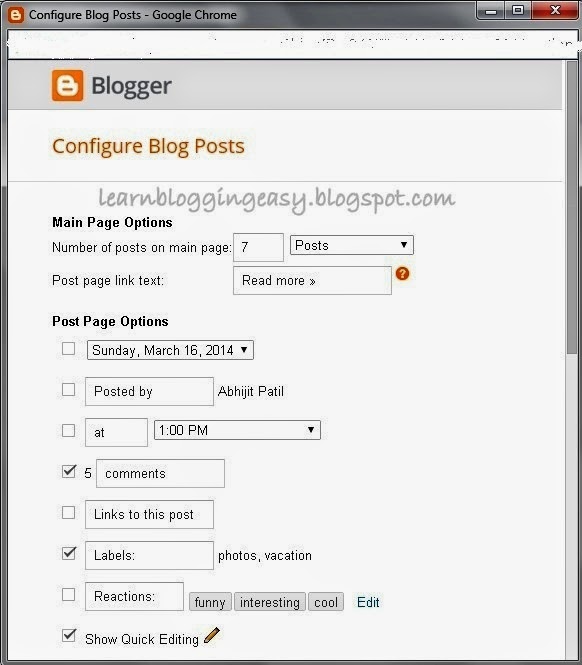 |
| Blog Posts 'EDIT' Options |
As you can see, I have removed all the options as 'posted by' and 'posted at' with 'posted on' which will remove the author's name from blogs posts with date-time too.
Another method to remove author's name and blog's date and time is to remove it by editing your HTML template.
..........................................................................................................................................
Find for "<span class='post-author vcard'>"
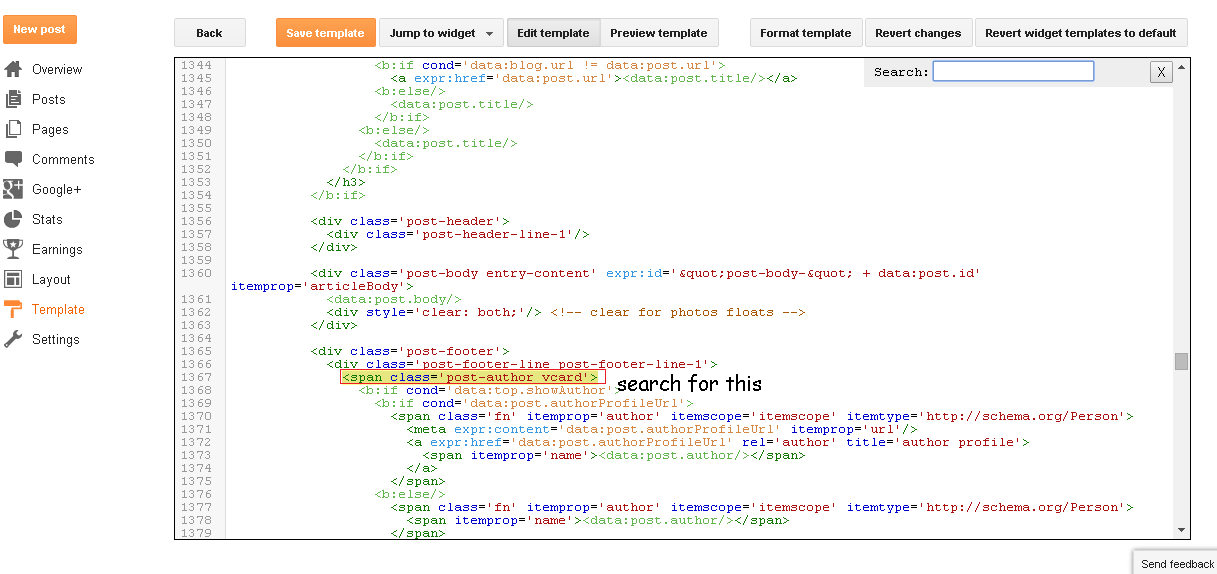 |
| Open this image in new tab, to view in good HD resolution |
............................................................................................................................................
<span class='post-author vcard'>
<b:if cond='data:top.showAuthor'>
<b:if cond='data:post.authorProfileUrl'>
<span class='fn' itemprop='author' itemscope='itemscope' itemtype='http://schema.org/Person'>
<meta expr:content='data:post.authorProfileUrl' itemprop='url'/>
<a expr:href='data:post.authorProfileUrl' rel='author' title='author profile'>
<span itemprop='name'><data:post.author/></span>
</a>
</span>
<b:else/>
<span class='fn' itemprop='author' itemscope='itemscope' itemtype='http://schema.org/Person'>
<span itemprop='name'><data:post.author/></span>
</span>
</b:if>
</b:if>
</span>
<span class='post-timestamp'>
<b:if cond='data:top.showTimestamp'>
<data:top.timestampLabel/>
<b:if cond='data:post.url'>
<meta expr:content='data:post.canonicalUrl' itemprop='url'/>
<a class='timestamp-link' expr:href='data:post.url' rel='bookmark' title='permanent link'><abbr class='published' expr:title='data:post.timestampISO8601' itemprop='datePublished'><data:post.timestamp/></abbr></a>
</b:if>
</b:if>
</span>
............................................................................................................................
Read Carefully, you just need to add the following codes before and after the bolded reddish line named <span=''> and </span>.
<b:if cond='data:blog.url != "URL OF Selected Post"'>
<span class='post-author vcard'>
<b:if cond='data:top.showAuthor'>
<b:if cond='data:post.authorProfileUrl'>
<span class='fn' itemprop='author' itemscope='itemscope' itemtype='http://schema.org/Person'>
<meta expr:content='data:post.authorProfileUrl' itemprop='url'/>
<a expr:href='data:post.authorProfileUrl' rel='author' title='author profile'>
<span itemprop='name'><data:post.author/></span>
</a>
</span>
<b:else/>
<span class='fn' itemprop='author' itemscope='itemscope' itemtype='http://schema.org/Person'>
<span itemprop='name'><data:post.author/></span>
</span>
</b:if>
</b:if>
</span>
<span class='post-timestamp'>
<b:if cond='data:top.showTimestamp'>
<data:top.timestampLabel/>
<b:if cond='data:post.url'>
<meta expr:content='data:post.canonicalUrl' itemprop='url'/>
<a class='timestamp-link' expr:href='data:post.url' rel='bookmark' title='permanent link'><abbr class='published' expr:title='data:post.timestampISO8601' itemprop='datePublished'><data:post.timestamp/></abbr></a>
</b:if>
</b:if>
</span>
</b:if>
............................................................................................................................
Now, You are all done! Enjoy blogging! If you still face any problems or have any queries feel free to comment.
............................................................................................................................