Today, we will discuss how to create our blogs logo for free online.How to set Header image? So, for your comfort i would prefer you all to use this good website named '
cooltext.com'. On cooltext.com website you can generate your own logo in many different unique styles. There are 1000's of Free web fonts to design your logo.If u want you can create your own logo in photoshop or paint. If you are making your blog's header logo image in paint, be careful to save your image in .png format rather than saving it in .jpg format. Because, this will make image more clear and the image when gets uploaded on blogger appears with sharper and clean resolution.
Now after you create your blogger header image logo, Set it as your header image given below:
1]
Go to Layout Option from Your Blog's Dashboard.
2]
Click on Your Blogs title gadget > Edit.
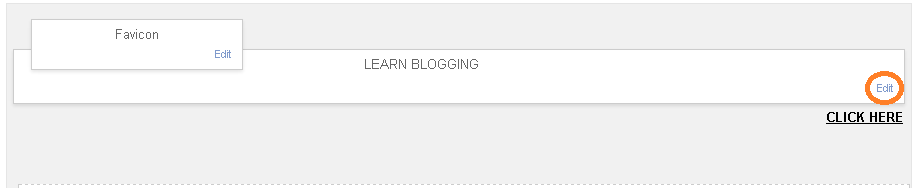 |
| Adding Header image logo on blogger |
3]
After Clicking On Edit option > An Window appears as follows.
4]
Now add from your computer the image downloaded from cooltext.com that you have created or your own logo from paint or photoshop.
5]
For Good & Proper Fitting of image click on Shrink to fit
option.
Now you are all done! Enjoy blogging!
Feel Free to comment. If U Like This Post Do Share For Others Newbie Bloggers.